ABOUT WINDOWS 10 ENTERPRISE KEYS:
Windows 10 Enterprise: offers the most secure, robust and flexible options for your business. Get exclusive Enterprise edition features enabling you to: virtualize, manage, and restore with the Microsoft Desktop Optimization Pack (MDOP); enjoy the flexibility in how you deploy and use Windows; and receive additional version rights, foundational benefits, and support. Experience powerful collaboration, advanced security and control, and access all the space you need.


Builds:
Moreover, it is build on a strong foundation of Windows 10 Pro, adding premium features. Indeed, designed to meet the needs of larger organizations, including your enterprise or higher education institution. Thus, the Enterprise edition addresses the requirements of larger and more complex businesses
Security:
Advanced Security: Lock down your devices from malware with Device Guard, virtualize your stored credentials with Credential Guard. Access to new Windows Defender Advanced Threat Protection (ATP) service.
Management:
Extensive device management: Provide a more managed user experience with advanced app and device controls, including controls for the Windows Store for Business.
With full flexibility, you can decide on the current or long-term servicing branch across your organization and determine when and how those devices receive updates.
In addition,Windows 10 Enterprise provides all the features of Windows 10 Pro, with additional features to assist with IT-based organizations. Moreover, the functionally equivalent to Windows 8.1 Enterprise. Windows 10 Enterprise is configurable on three branches, Current branch (CB), Current branch for business (CBB), and Insider Program.
Windows to Go – available on Windows 10 Enterprise Edition
Moreover, found exclusively on Windows 8 or 8.1 Enterprise edition, Windows to Go enables the creation of a bootable desktop image identical to the one the business uses to set up its PCs. Users can then seamlessly boot into this desktop from a USB on any PC that meets Windows 7 or later certification requirements. There are some differences between a Windows To Go workspace and a standard Windows desktop, including not being able to access the machine’s internal drives. Windows 10 Enterprise is best for Business & High-end Desktop.
Windows Insider
Windows Insider is a beta testing program that allows access to pre-release builds of Windows 10; Designed to enable power users, developers, and vendors to test and provide feedback on future feature updates to Windows 10 as they are developed, Windows Insider consists of three “rings”: “fast” (receiving new builds as they are released), “Slow” (receiving new builds after a delay following deployment to Fast ring users), and “Release Preview.”
Current branch (CB)
CB distributes all feature updates as they graduate from the Windows Insider branch. Microsoft officially supports only the latest build; During a 60-day grace period for installing a newly-released build before the previous build stops receiving patches, users have the opportunity to transition smoothly. Starting from version 1703, additional settings allow users to pause or defer feature updates for a specified length of time; however, it’s important to note that these options are not available on Windows 10 Home.
Current branch for business (CBB)
With CBB distributing feature updates on a four-month delay from their original release to CB, this approach allows customers and vendors the opportunity to evaluate and conduct additional testing on new builds before broader deployments. Devices also retain the flexibility to be switched back to CB at any time. Moreover, it’s essential to note that CBB is not available on Windows 10 Home. Additionally, an 8-month grace period is provided for a newly-released build to be installed before the previous build ceases to receive patches.
Download link for windows 10 enterprise
If u have any more queries, feel free to conatact us.
To shop more products click on the link: Shop

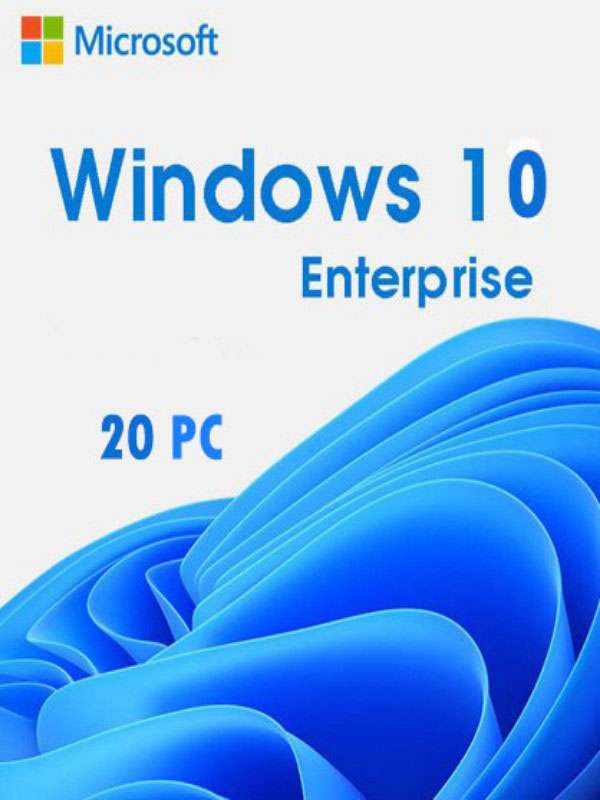

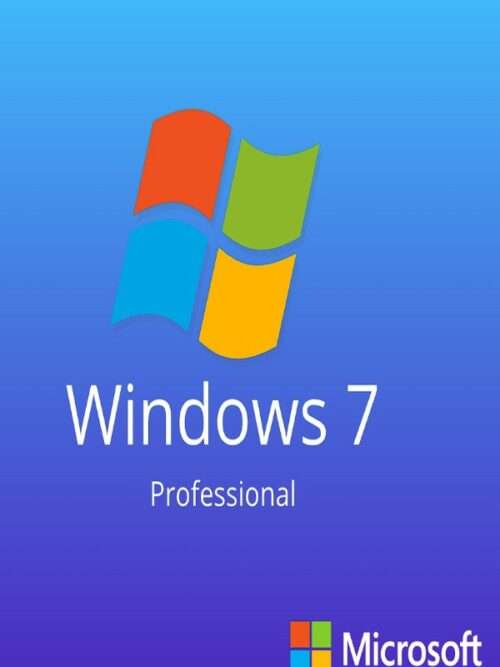
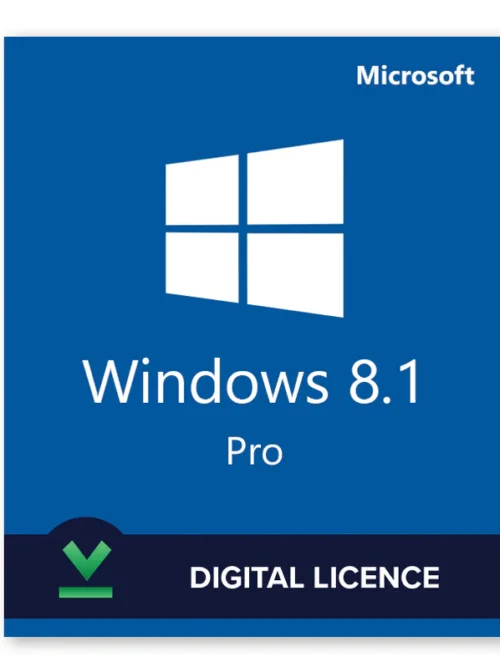
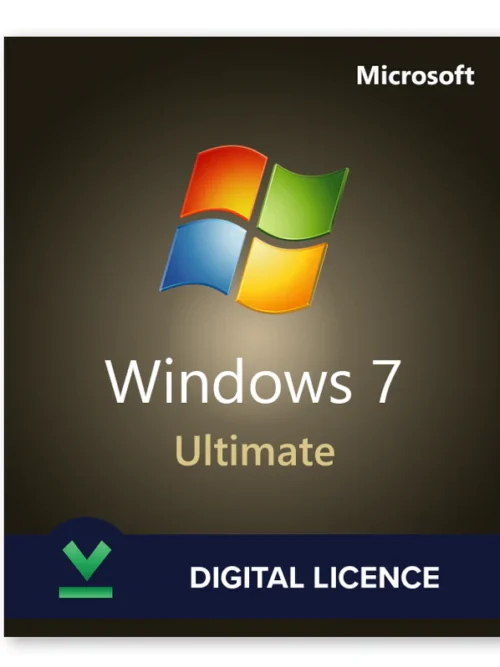
Reviews
There are no reviews yet.