Enhance your productivity with Office 2016 Professional Plus, the comprehensive suite by Microsoft. Craft polished documents, analyze data efficiently, deliver compelling presentations, collaborate seamlessly, and manage your communication with ease. Benefit from advanced security, an intuitive interface, and regular updates. Office 2016 Professional Plus empowers you to excel in your tasks and accomplish more with confidence.

- Empowering Document Creation: Utilize the robust tools and features of MS Word in Office 2016 Professional Plus to craft polished and professional documents.
- Effortless Data Analysis: Excel’s advanced formulas, charts, and pivot tables enable you to analyze and visualize data with ease.
- Compelling Presentations: Make a lasting impact with PowerPoint’s rich features, offering customizable themes, animations, and slide transitions for dynamic presentations.
- Enhanced Collaboration: Experience real-time collaboration with co-authoring, file sharing, and online meetings through Office 2016 Professional Plus.
- Seamless Communication: Manage emails, calendars, and contacts effortlessly with Outlook, providing an organized and integrated communication platform.
- Cloud Services Access: Connect and access your files from anywhere through OneDrive integration, ensuring secure and easy file storage and sharing.
- Optimized Office Integration: Enjoy a smooth workflow and compatibility across the Office suite with seamless integration between applications.
- Advanced Security and Privacy: Benefit from improved security features, including built-in data loss prevention, advanced threat protection, and information rights management.
- Intuitive User Interface: Explore a user-friendly interface with intuitive navigation and enhanced usability, maximizing your creativity and productivity.
- Continuous Updates and Support: Furthermore, stay current with the latest features and improvements through regular updates, and benefit from reliable technical support provided by Microsoft.
Moreover, Office 2016 Professional Plus offers an extensive array of robust features, empowering users in document creation, data analysis, presentations, collaboration, and communication.
How To Install Office 2016 Professional Plus
Online Activation: The online activation method involves activating Office 2016 Professional Plus using an internet connection. Here’s how to do it:
- To begin, install Office 2016 Professional Plus on your computer.
- Launch any Office application (e.g., Word, Excel).
- When prompted to activate the product, choose the “Activate Online” option.
- Furthermore, Office will connect to Microsoft activation servers via the internet.
- Additionally, the product key provided with your purchase will be verified, and if deemed genuine, the software will be activated.
Regardless of the activation method chosen, it’s essential to ensure that the product key used is legitimate and obtained through authorized channels. Moreover, by activating Office 2016 Professional Plus, users gain access to all the features and functionalities of the suite, ensuring a seamless experience for productive work and collaborative efforts. If you encounter any issues during activation, MS customer support can assist in resolving any concerns.
If u have any more queries, feel free to contact us.
Kindly Use the link to find the software link


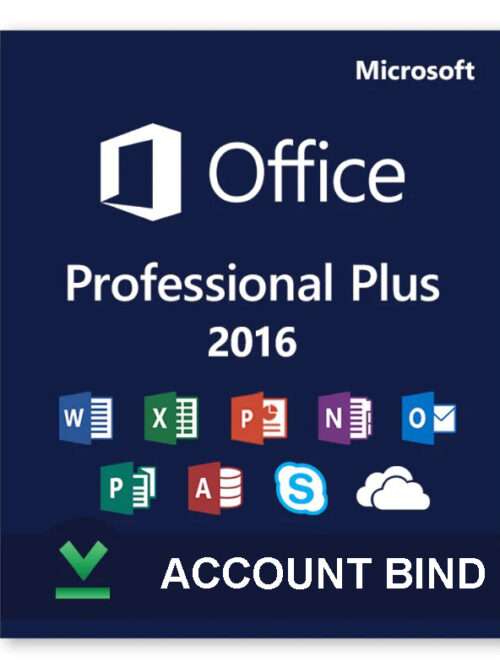
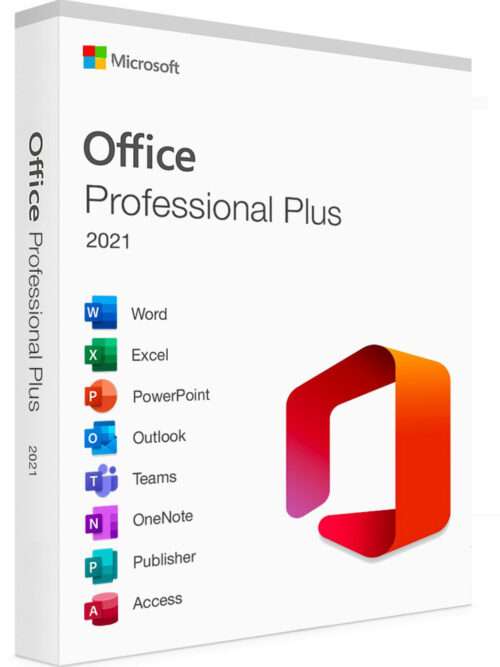

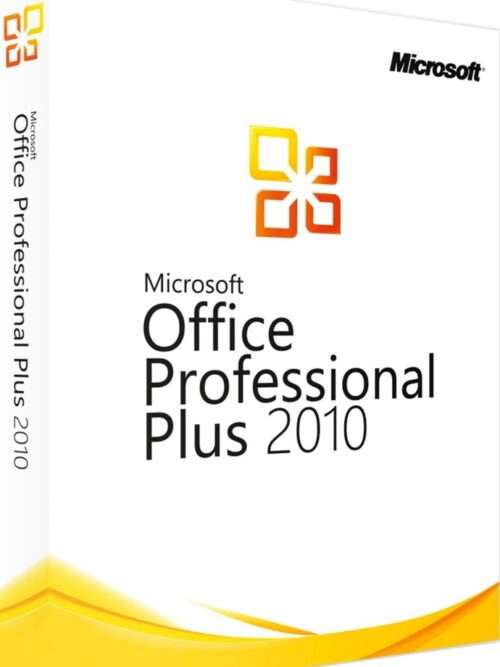
Reviews
There are no reviews yet.